Paxar Gold 6037EX User Manual
Browse online or download User Manual for Bar code readers Paxar Gold 6037EX. Paxar Gold 6037EX User's Manual
- Page / 230
- Table of contents
- TROUBLESHOOTING
- BOOKMARKS


- TC6037EXPM Rev. AA 8/03 1
- Printed in the U.S.A 1
- TABLE OF CONTENTS 3
- Table of Contents iii 5
- Table of Contents v 7
- Table of Contents vii 9
- INTRODUCTION 11
- System Requirements 12
- SDK Contents 13
- Related Documentation 14
- PRINTER FEATURES 15
- Display 16
- LCD Utility 17
- Speaker 19
- 2-6 Programmer’s Manual 20
- Printer Features 2-7 21
- Using Non-Resident Fonts 22
- Scanners 23
- Scanner Function Overview 24
- Boot Process 25
- Display Control 26
- Enabling the Display 26
- Disabling the Display 26
- Boot Options 26
- Booting from a PC 27
- Startup Menu 28
- Windows 95/Network Notes 29
- 2-16 Programmer’s Manual 30
- DEVELOPING APPLICATIONS 31
- Creating MPCL Packets 32
- Writing Applications 32
- Building Applications 33
- Using UServe and UClient 34
- Test the Application 34
- Training the End Users 35
- 3-6 Programmer’s Manual 36
- FUNCTION REFERENCE 37
- Non-zero 48
- Pointer to a null-terminated 64
- Packet 73
- Reference Manual 73
- Packet Reference Manual 78
- 4-52 Programmer’s Manual 88
- Scanner is disabled 88
- Function Reference 4-53 89
- 4-54 Programmer’s Manual 90
- Function Reference 4-55 91
- 4-56 Programmer’s Manual 92
- Function Reference 4-57 93
- 4-58 Programmer’s Manual 94
- Function Reference 4-59 95
- 4-62 Programmer’s Manual 98
- Example 101
- UPCEANINFO data structure 102
- Description 103
- Parameters 104
- Return Values 104
- 4-90 Programmer’s Manual 126
- Successful 126
- The scanner is disabled 126
- 110-10,000 132
- Function Reference 4-111 147
- The video mode. Enter 147
- 4-118 Programmer’s Manual 154
- DATA STRUCTURE 155
- REFERENCE 155
- CODABARINFO 156
- CODE128INFO 158
- CODE39INFO 159
- 5-6 Programmer’s Manual 160
- CODE93INFO 161
- D2OF5INFO 162
- GENERALINFO 163
- Scan Security Levels 164
- I2OF5INFO 166
- MSIINFO 168
- UPCEANINFO 170
- 5-18 Programmer’s Manual 172
- PROGRAMMING TECHNIQUES 175
- Printing Single Labels 176
- Printing Multiple Labels 176
- Peel Mode/Non-Peel Mode 177
- Feed Mode 177
- Pausing While Printing 178
- Building Packets Dynamically 179
- Using the Scanner 179
- Reading Trigger Pulls 179
- Audio/Visual Feedback 180
- USING USERVE AND UCLIENT 181
- Properties 182
- A Note About Connections 183
- Example File Copy 184
- UClient Commands 185
- Syntax Conventions 186
- 7-12 Programmer’s Manual 192
- 7-16 Programmer’s Manual 196
- Troubleshooting 203
- 7-24 Programmer’s Manual 204
- 7-26 Programmer’s Manual 206
- SAMPLE APPLICATIONS 207
- Sample 1 208
- Sample 2 208
- Sample 3 209
- Sample 4 210
- Sample 5 210
- Sample 6 211
- Sample 7 211
- A-6 Programmer’s Manual 212
- GLOSSARY 213
- B-2 Programmer’s Manual 214
- 14 Index 228
Summary of Contents
TC6037EXPM Rev. AA 8/03Printed in the U.S.A.©2003 Paxar Americas, Inc. All rights reserved.
viii Table of Contents
4-64 Programmer’s Manual > 0 The type of bar code retrieved. The following values can be returned when you use either library: DCDE_C39 Code
Function Reference 4-65 Example #include <stdio.h> #include <conio.h> #include "mmsultra.h" void main (void) { short sStat
4-66 Programmer’s Manual scnGetUPCEANInfo Description LMSSCEN.LIB only. Retrieves a pointer to the scanner’s default configuration for UPC and EAN
Function Reference 4-67 scnOpenScanner Description Enables the scanner and sets the configuration values to the defaults. Be sure to enable the sc
4-68 Programmer’s Manual Parameters None Return Values 0 Successful. -1 The scanner is already enabled. -2 No scanner is installed or the applica
Function Reference 4-69 scnOpenScannerShared Description Enables the scanner and sets the configuration values to the defaults. Be sure to enable
4-70 Programmer’s Manual Return Values 0 Successful. -1 The scanner is already enabled. -2 No scanner is installed or the application cannot comm
Function Reference 4-71 printf("\nScanning...\n"); // Perform scan iInput = getch(); if (iInput == 0x00) {
4-72 Programmer’s Manual scnScannerHit Description Checks for data in the scanner buffer. If there is data, it returns the type of bar code the da
Function Reference 4-73 Example #include <stdio.h> #include "mmsultra.h" void main (void) { short sStatus = 0; // Command
Introduction 1-1 INTRODUCTION Welcome to the software development kit (SDK) for the Monarch® Pathfinder® Ultra® Gold 6037EX™ printer. The SDK co
4-74 Programmer’s Manual scnSetCodabarInfo Description LMSSCEN.LIB only. Saves the scanner configuration values the application set in the CODABAR
Function Reference 4-75 Example #include <stdio.h> #include "scan1223.h" #include "mmsultra.h" void main(void) { short
4-76 Programmer’s Manual scnSetCode128Info Description LMSSCEN.LIB only. Saves the scanner configuration values the application set in the CODE128
Function Reference 4-77 Example #include <stdio.h> #include "scan1223.h" #include "mmsultra.h" void main(void) { short
4-78 Programmer’s Manual scnSetCode39Info Description LMSSCEN.LIB only. Saves the scanner configuration values the application set in the CODE39IN
Function Reference 4-79 Example #include <stdio.h> #include "scan1223.h" #include "mmsultra.h" void main(void) { short
4-80 Programmer’s Manual scnSetCode93Info Description LMSSCEN.LIB only. Saves the scanner configuration values the application set in the CODE93IN
Function Reference 4-81 Example #include <stdio.h> #include "scan1223.h" #include "mmsultra.h" void main(void) { short
4-82 Programmer’s Manual scnSetD2of5Info Description LMSSCEN.LIB only. Saves the scanner configuration values the application set in the D2OF5INFO
Function Reference 4-83 Example #include <stdio.h> #include "scan1223.h" #include "mmsultra.h" void main(void) { short
1-2 Programmer’s Manual System Requirements Following are the hardware and software requirements for the SDK. Refer to your Windows® and C/C++ docum
4-84 Programmer’s Manual scnSetGeneralInfo Description LMSSCEN.LIB only. Saves the scanner configuration values the application set in the GENERAL
Function Reference 4-85 Example #include <stdio.h> #include "scan1223.h" #include "mmsultra.h" void main(void) { short
4-86 Programmer’s Manual scnSetI2of5Info Description LMSSCEN.LIB only. Saves the scanner configuration values the application set in the I2OF5INFO
Function Reference 4-87 Example #include <stdio.h> #include "scan1223.h" #include "mmsultra.h" void main(void) { short
4-88 Programmer’s Manual scnSetMSI Info Description LMSSCEN.LIB only. Saves the scanner configuration values the application set in the MSIINFO da
Function Reference 4-89 Example #include <stdio.h> #include "scan1223.h" #include "mmsultra.h" void main(void) { short
4-90 Programmer’s Manual scnSetScanInfo Description Saves the scanner’s configuration values the application set in the SCANINFO data structure. S
Function Reference 4-91 Example #include <stdio.h> #include "mmsultra.h" void main(void) { short sStatus = 0; // Command
4-92 Programmer’s Manual scnSetUPCEANInfo Description LMSSCNEN.LIB only. Saves the scanner configuration values the application set in the UPCEANI
Function Reference 4-93 Example #include <stdio.h> #include "scan1223.h" #include "mmsultra.h" void main(void) { short
Introduction 1-3 SDK Contents The SDK is located in the directory you specified during installation. It is divided into several sub-directories,
4-94 Programmer’s Manual // Save values sStatus = scnSetUPCEANInfo(UEconfig); if (sStatus != 0) printf(
Function Reference 4-95 scnTrigger Description Initiates a scan, placing the scanned data in the scanner buffer. If the LED on the keypad turns gr
4-96 Programmer’s Manual spkBeep Description Sounds the printer’s beeper for the specified duration and frequency. If you pass invalid values in e
Function Reference 4-97 sysGetBIOSVersion Description Retrieves the BIOS version and build date. The date string’s format is mm/dd/yy. The version
4-98 Programmer’s Manual iStatus = sysGetBIOSVersion(ucVersion, ucDate); // Get info if (iStatus != 0) printf("BIOS Version retri
Function Reference 4-99 vidBackLightOn Description Turns the LCD backlight on or off. Syntax void far vidBackLightOn(short sOn); Parameters sOn Th
4-100 Programmer’s Manual vidGetState Description Retrieves the current video mode as defined in vidSetMode. Syntax unsigned short far vidGetState(
Function Reference 4-101 vidPutCursor Description Moves the cursor for the specified display page to the specified row and column. Syntax void far
4-102 Programmer’s Manual vidPutStr Description Writes a string of ASCII characters with an attribute at the specified display page’s current curso
Function Reference 4-103 Example #include "mmsultra.h" void main(void) { vidSetPage(0); // Set the page vidScroll(0, 0, 7, 1
1-4 Programmer’s Manual Related Documentation The following table describes other documentation for the printer. Item Description ROM-DOS User Manual
4-104 Programmer’s Manual vidReadCA Description Reads a character and attribute from the current cursor location for the specified display page. Sy
Function Reference 4-105 // Display results printf("Character read is %c\n", ucCharacter); if (ucAttribute == 0x07) p
4-106 Programmer’s Manual vidReadCursor Description Retrieves the specified display page’s current cursor location. Syntax void far vidReadCursor(u
Function Reference 4-107 vidScroll Description Does either of the following to the current display page: ♦ Sets the display to ASCII space charact
4-108 Programmer’s Manual Return Values None Example #include <stdio.h> #include <conio.h> #include "mmsultra.h" void main(v
Function Reference 4-109 vidSetCursorType Description Defines the cursor style to use. The display consists of 4 or 8 rows, depending on the printe
4-110 Programmer’s Manual Example #include <conio.h> #include <stdio.h> #include "mmsultra.h" void main(void) { int cStyle
Function Reference 4-111 vidSetMode Description Sets the video mode and clears the screen for the current display page. Syntax void far vidSetMode(
4-112 Programmer’s Manual vidSetPage Description Switches to the specified display page and displays it. Switching between pages does not affect t
Function Reference 4-113 void main(void) { vidSetPage(0); // Clear page 0 vidScroll(0, 0, 3, 11, 0, 0x07); vidSetPage(1); //
Printer Features 2-1 PRINTER FEATURES There are several printer features that you must understand to write applications. For example, just knowing t
4-114 Programmer’s Manual vidWriteC Description Writes an ASCII character at the specified display page’s current cursor location, overwriting any
Function Reference 4-115 Example #include "mmsultra.h" void main(void) { int iCharacter = 42; // An asterisk vidSetPage(0);
4-116 Programmer’s Manual vidWriteCA Description Writes a character with an attribute at the specified display page’s current cursor location, over
Function Reference 4-117 sPage The display page. For 4-row printers, values are 0-3. For 8-row printers, values are 0-1. Return Values None Ex
4-118 Programmer’s Manual
Data Structure Reference 5-1 DATA STRUCTURE REFERENCE Certain functions described in the last chapter require the application to use certain data s
5-2 Programmer’s Manual CODABARINFO The CODABARINFO data structure contains scanner configuration information about Codabar bar codes. To read the
Data Structure Reference 5-3 Field Description uchEnableCLSIEdit Enable/disable the ability to strip the start and stop characters from 14-charac
5-4 Programmer’s Manual CODE128INFO The CODE128INFO data structure contains scanner configuration information about Code 128 bar codes. To read th
Data Structure Reference 5-5 CODE39INFO The CODE39INFO data structure contains scanner configuration information about Code 39 bar codes. To read
2-2 Programmer’s Manual Display The printer has an 8-row display. The printers can display characters in either reverse or normal video. A display
5-6 Programmer’s Manual Field Description uchEnableC32Prefix Enable/disable the ability to add “A” as a prefix to all Code 32 bar codes. You mus
Data Structure Reference 5-7 CODE93INFO The CODE93INFO data structure contains scanner configuration information about Code 93 bar codes. To read
5-8 Programmer’s Manual D2OF5INFO The D2OF5INFO data structure contains scanner configuration information about D 2 of 5 bar codes. To read these
Data Structure Reference 5-9 GENERALINFO The GENERALINFO data structure contains general scanner configuration information. To read these values,
5-10 Programmer’s Manual Field Description uchSameSymbolTMO The minimum time that must elapse between scans of the same bar code (in increments o
Data Structure Reference 5-11 Level Number Description 3 Bar code types other than the following (or these bar codes, as long as they do not mee
5-12 Programmer’s Manual I2OF5INFO The I2OF5INFO data structure contains scanner configuration information about I 2 of 5 bar codes. To read these
Data Structure Reference 5-13 Field Description uchChkDgtAlgorithm Specifies whether the scanner should check the integrity of I 2 of 5 bar codes
5-14 Programmer’s Manual MSIINFO The MSIINFO data structure contains scanner configuration information about MSI bar codes. To read these values,
Data Structure Reference 5-15 Field Description uchCheckDigits The number of check digits to use with the bar codes. Values are: 0 One check di
Printer Features 2-3 If the application writes to ♦ a display page other than the current one, the displayed information does not appear until the a
5-16 Programmer’s Manual UPCEANINFO The UPCEANINFO data structure contains scanner configuration information about UPC and EAN bar codes. To read
Data Structure Reference 5-17 Field Description uchEnableUPCE1 Enable/disable the ability to scan UPCE1 bar codes. Default: SCN_DISABLE uchEnable
5-18 Programmer’s Manual Field Description uchEnableSuppRedun The number of times to scan bar codes without supplementals before transmission. F
Data Structure Reference 5-19 Field Description uchUPCEPreamble Specifies how to transmit lead-in characters for UPCE0 bar codes. Values are: 0
5-20 Programmer’s Manual Field Description uchCvtEAN8toEAN13 Enable/disable the ability to convert EAN8 zero-extended bar codes to EAN13 format.
Programming Techniques 6-1 PROGRAMMING TECHNIQUES Many applications have common features, such as requiring the operator to press the trigger to
6-2 Programmer’s Manual An application can ♦ print single labels. ♦ print multiple labels. ♦ reprint labels. No matter what printing method it u
Programming Techniques 6-3 Quantity Use either or both of the following methods to control the quantity of labels printed: ♦ Set up a print loop
6-4 Programmer’s Manual Reprinting Labels To reprint labels, submit the following batch with pclWrite: {B, format, U, quantity|} where format is th
Programming Techniques 6-5 Building Packets Dynamically An application can use fixed packets or packets that change every time they are used, suc
2-4 Programmer’s Manual LCD [options… ] You can enter one or more of the following options on the command line. Y Enable the display. This option i
6-6 Programmer’s Manual Audio/Visual Feedback It is recommended that in the application, you include some sort of audio or visual feedback indicati
Using UServe and UClient 7-1 USING USERVE AND UCLIENT To prepare the printer to run an application, you must copy the application’s files to it fro
7-2 Programmer’s Manual 3. Start UClient on the PC. You will see: 4. Select Properties from the Connection Menu. You will see: You set the comm
Using UServe and UClient 7-3 A Note About Connections For a connection to be open, both sides (printer and PC) have to be ready. If only one side,
7-4 Programmer’s Manual 3. Enter commands, one at a time, at the UClient prompt to copy files to the printer. See ”Example File Copy” to get an ide
Using UServe and UClient 7-5 Following is the sequence of commands you would use to copy these files and create this directory structure on the pri
7-6 Programmer’s Manual Command Description setbaud Sets the baud rate for communications between the printer and the PC (overriding the default set
Using UServe and UClient 7-7 close Description Closes the connection between the PC and printer by taking the PC out of a ready state. UServe stay
7-8 Programmer’s Manual Example get autoexec.bat copies autoexec.bat from the printer to the PC, giving the file the same name on the PC. The PC dis
Using UServe and UClient 7-9 lcd Description Changes the directory on the PC. Syntax lcd directory Parameters directory The directory to change to
Printer Features 2-5 Speaker Applications can make the printer speaker beep for different lengths of time and frequencies. For example, you might us
7-10 Programmer’s Manual ldir Description Lists details about files and/or directories on the PC, as specified. Details include date and time of cre
Using UServe and UClient 7-11 lmd Description Creates a directory on the PC. Syntax lmd directory Parameters directory The name (and optionally, th
7-12 Programmer’s Manual lwd Description Displays the path to the current directory on the PC. Syntax lwd Parameters None Example lwd displays the p
Using UServe and UClient 7-13 ping Description Confirms that the open PC/printer connection is valid. Syntax ping Parameters None Example ping con
7-14 Programmer’s Manual Example put lookup.txt copies lookup.txt from the PC to the printer, giving it the same name on the printer. It also displa
Using UServe and UClient 7-15 Example puttrueffs flash.bin copies flash.bin from the PC to the printer, displaying the file name and status of the
7-16 Programmer’s Manual setbaud Description Sets the baud rate for communications between the printer and the PC (overriding the default set from UC
Using UServe and UClient 7-17 settimeout Description Sets the length of time for the PC to wait for the printer to respond to a command. The conne
7-18 Programmer’s Manual udel Description Deletes a file on the printer. Wild cards are not valid with this command. Syntax udel filename Parameters
Using UServe and UClient 7-19 Example udir c: displays a list of files in the c: root directory. Below is an example. . 01/02/1980 00:17:18 <DI
2-6 Programmer’s Manual Following is the address map for the printer. 200000 180000 1
7-20 Programmer’s Manual Example udiskfree c displays something like the following: Drive = C Total Size = 1462272 bytes Available = 659456 byt
Using UServe and UClient 7-21 urd Description Deletes a directory on the printer. If the directory does not exist, an error occurs. Syntax urd dir
7-22 Programmer’s Manual Example urun diag runs the printer’s diagnostics program as an offshoot task from UServe. uview Description Displays a file’
Using UServe and UClient 7-23 Example uwd displays the path to the current directory on the printer. For example, D:\DATA Troubleshooting Consult
7-24 Programmer’s Manual Message Solution Could not get the file. Verify that a valid PC/printer connection exists. If so, verify the syntax of th
Using UServe and UClient 7-25 Message Solution Invalid Parameters for command Verify the syntax of the command and retry it with all of the parame
7-26 Programmer’s Manual Message Solution Supplied Buffer was too small for amount of data. Call Technical Support at the phone number on the back of
Sample Applications A-1 SAMPLE APPLICATIONS The SDK contains several sample applications for both printers for you to study as you write your own a
A-2 Programmer’s Manual Sample 1 Function Prints with the trigger. Algorithm 1. Initialize the Print subsystem without allocating font storage mem
Sample Applications A-3 5. Waits until the label prints by checking the status repeatedly until it returns something other than “busy.” 6. Closes
Printer Features 2-7 Fonts The printer has many resident fonts. You must load other fonts separately. Following is a list of these fonts and their
A-4 Programmer’s Manual Sample 4 Function Prints using fonts and formats loaded with pclOpen. Algorithm 1. Initializes the Print subsystem. 2. Lo
Sample Applications A-5 Sample 6 Function Scans and prints. Algorithm 1. Initializes the Print subsystem without allocating font storage memory. 2
A-6 Programmer’s Manual 4. Sets the scanner to transmit the System characters and country code with UPCA bar codes. 5. Performs the following unt
Glossary B-1 GLOSSARY Following is a list of terms you must be familiar with to write printer applications. Term Definition Application Buffer T
B-2 Programmer’s Manual Term Definition SDK Software Development Kit. This kit includes everything you need (libraries, utilities, documentation,
Index 1 INDEX 1 1223 scanner configuration CODABARINFO data structure, 5-2 CODE128INFO data structure, 5-4 CODE39INFO data structure, 5-5, 5-7 D2OF
2 Index AUTOEXEC.BAT bypassing, 2-12 receiving prompts for each line, 2-12 B backlight, adjusting, 4-99 backlight, turning on or off, 2-3 bar code ty
Index 3 closing Print subsystem, 4-21 Codabar bar codes configuration data structure, 5-2 retrieving configuration values, 4-52 setting configurati
4 Index configuring 1223 scanner for Codabar bar codes, 4-74 1223 scanner for Code 128 bar codes, 4-76 1223 scanner for Code 39 bar codes, 4-78 1223
Index 5 for Codabar bar codes, 5-2 for Code 128 bar codes, 5-4 for Code 39 bar codes, 5-5 for Code 93 bar codes, 5-7 for D 2 of 5 bar codes, 5-8 fo
2-8 Programmer’s Manual ♦ CG Triumvirate Bold Condensed (Full Character Set) 12 pt. (1009) ♦ CG Triumvirate Bold Condensed (Partial Character Set)
6 Index kbdGetMode, 4-3 kbdRestoreMode, 4-4 kbdSetAlpha, 4-6 kbdSetCaps, 4-8 kbdSetFunct, 4-9 kbdSetNormal, 4-11 pclBatteryOkToPrint, 4-12 pclCalibra
Index 7 vidBackLightOff, 4-99 vidGetState, 4-100 vidPutCursor, 4-101 vidPutStr, 4-102 vidReadCA, 4-104 vidReadCursor, 4-106 vidScroll, 4-107 vidSet
8 Index ldir command, 7-10 libraries, SDK, 3-4 linking applications, 3-4 lmd command, 7-11 loading MPCLII packets, 4-37 multiple packets together, 6-
Index 9 pclGetErrorMsg function, 4-28 pclGetOnDemandSensor function, 4-30 pclGetSupplyType function, 4-33 pclI nit function, 4-35 pclOpen function,
10 Index 1223 scanner Code 93 bar code configuration, 4-55 1223 scanner D 2 of 5 bar code configuration, 4-56 1223 scanner general configuration, 4-
Index 11 scnGetCodabarInfo function, 4-52 scnGetCode128Info function, 4-53 scnGetCode39Info function, 4-54 scnGetCode93Info function, 4-55 scnGetD2
12 Index T techniques for programming, 6-1 testing applications away from PC, 3-4 training the end users, 3-5 trigger pulls, reading, 6-5 troubleshoo
Index 13 W Windows 95 notes, 2-15 writing applications, 3-2 characters and attributes at current cursor location, 4-116 characters at current curso
14 Index
Printer Features 2-9 Scanners Each printer comes with either of two bar code scanners. ♦ SE-923 ♦ SE-923HS Using the Scanners To use the either sca
2-10 Programmer’s Manual Scanner Function Overview The scanner contains a buffer to hold the data from a scan. The application should contain a buf
Printer Features 2-11 Boot Process The printer’s boot process is straightforward and flexible enough to enable you to do a variety of things as neede
2-12 Programmer’s Manual Display Control You can either enable or disable the display. Enabling the Display To enable the display, either ♦ press f
Printer Features 2-13 To choose the boot options: 1. Turn on the printer while pressing f until messages appear. You must do this step. Otherwise,
2-14 Programmer’s Manual Startup Menu To display the Startup Menu: 1. Press the f and On/Off keys at the same time. 2. When the logo screen appears
Printer Features 2-15 6037 Startup Me nu 1. Diagnostics 2. Print Passthru 3. CMOS Setup 4. F/W Update 5. DOS Prompt Diagnostics Runs the Diagnostic
Table of Contents i TABLE OF CONTENTS Introduction ...1-1 System
2-16 Programmer’s Manual
Developing Applications 3-1 DEVELOPING APPLICATIONS Developing applications is a long, detailed process. You cannot just write the application cod
3-2 Programmer’s Manual Creating MPCL Packets An application prints labels by submitting MPCL packets to the printer. Refer to the MPCL Packet Ref
Developing Applications 3-3 Building Applications A build consists of compiling and linking the application’s source code. If your application has
3-4 Programmer’s Manual Linking Applications Although you may also use other options when linking, you must specify the ♦ object files ♦ executab
Developing Applications 3-5 Training the End Users The last step in the development of an application is to train the end users (Operators) and/or
3-6 Programmer’s Manual
Function Reference 4-1 FUNCTION REFERENCE The SDK contains several libraries of functions you can call in your application. This chapter describes
4-2 Programmer’s Manual kbdClrFunct Description Changes the keypad’s data entry mode to the mode in effect immediately before the application calle
Function Reference 4-3 kbdGetMode Description Checks if Function Key mode is set or saves the keypad mode (Numeric/Normal, Upper-case Alpha, or Low
ii Table of Contents Windows 95/Network Notes...2-15 Directory Names ...
4-4 Programmer’s Manual kbdRestoreMode Description Changes the keypad’s data entry mode to the one saved previously when the application called kbd
Function Reference 4-5 printf("\nPress the same key: "); // Test the mode while (_kbhit()) ; iInput = _getch(); printf
4-6 Programmer’s Manual kbdSetAlpha Description Changes the keypad’s data entry mode to Lower-case Alpha mode. Syntax void kbdSetAlpha (void); Para
Function Reference 4-7 printf("\nPress the same\nkey: "); // Test the mode while (_kbhit()) ; iInput = _getch(); prin
4-8 Programmer’s Manual kbdSetCaps Description Changes the keypad’s data entry mode to Upper-case Alpha mode. Syntax void kbdSetCaps(void); Paramet
Function Reference 4-9 kbdSetFunct Description Changes the keypad’s data entry mode to Function Key mode. Syntax void kbdSetFunct(void); Parameters
4-10 Programmer’s Manual Example #include <stdio.h> #include <conio.h> #include "mmsultra.h" void main(void) { int iInput
Function Reference 4-11 kbdSetNormal Description Changes the keypad’s data entry mode to Numeric/Normal mode. Syntax void kbdSetNormal(void); Param
4-12 Programmer’s Manual pclBatteryOkToPrint Description Checks if the printer’s NiCd battery (located in the handle) is charged enough to allow pr
Function Reference 4-13 pclCalibrate Description Calibrates the supplies in the printer and gives the supply information to the Print subsystem. Op
Table of Contents iii pclGetErrorMsg ...4-28 pclGetOnDemandSensor...
4-14 Programmer’s Manual Parameters usStockLength The supply length in hundredths of an inch. Values are 55-400 or –1 to prompt the user. usStock
Function Reference 4-15 Example #include <stdio.h> #include <stdlib.h> #include <conio.h> #include "mmsultra.h" unsigne
4-16 Programmer’s Manual /* Calibrate with constant 2" width and paper type */ /* Let function prompt for the stock length */ usStatu
Function Reference 4-17 /* Calibration callback function to always return constant size */ unsigned short far pascal StockPrompt (unsigned short
4-18 Programmer’s Manual pclCalibratePaper Description Calibrates supplies in the printer. Operators can load supplies (as described in the Equipme
Function Reference 4-19 Return Values 0 Successful. Non-zero An error occurred. For errors between 703-793, the operator corrects the printer cond
4-20 Programmer’s Manual pclClearError Description Resets the Motion Control subsystem after an application receives a motion control error (703-79
Function Reference 4-21 pclClose Description Closes the Print subsystem by freeing all internally allocated resources. A call to this function mus
4-22 Programmer’s Manual pclFeed Description Feeds a label through the printer. Syntax unsigned short far pclFeed(void); Parameters None Return Val
Function Reference 4-23 Example #include <stdio.h> #include <conio.h> #include "mmsultra.h" void main(void) { PRINTINIT pC
iv Table of Contents scnSetCodabarInfo ...4-74 scnSetCode128Info...
4-24 Programmer’s Manual pclGetBatteryLevel Description Retrieves the NiCd battery’s level. This battery is located in the printer’s handle. It i
Function Reference 4-25 Example #include <stdio.h> #include "mmsultra.h" void main(void) { PRINTINIT pConfig; // Print data
4-26 Programmer’s Manual pclGetBlackMarkSensor Description Retrieves the black mark sensor’s latest state. This state is not necessarily the curre
Function Reference 4-27 Example #include <conio.h> #include <stdio.h> #include "mmsultra.h" void main(void) { PRINTINIT pC
4-28 Programmer’s Manual pclGetErrorMsg Description Testing/Debugging Only. Retrieves a pointer to the error message corresponding to a specified
Function Reference 4-29 Example #include <stdio.h> #include "mmsultra.h" void main(void) { short sStatus = 0; // Command
4-30 Programmer’s Manual pclGetOnDemandSensor Description Determines the on-demand sensor’s current state. This sensor is an option for the printe
Function Reference 4-31 Example #include <conio.h> #include <stdio.h> #include <string.h> #include "mmsultra.h" void ma
4-32 Programmer’s Manual if (sStatus != 0) printf("Format Write error - %d", sStatus); else {
Function Reference 4-33 pclGetSupplyType Description Retrieves the current supply type. Syntax unsigned short far pclGetSupplyType(void); Parameter
Table of Contents v CODE39INFO...5-5 CODE93INFO...
4-34 Programmer’s Manual Example #include <conio.h> #include <stdio.h> #include "mmsultra.h" void main(void) { unsigned sh
Function Reference 4-35 pcl Init Description Initializes the Print subsystem. An application must call this function before calling any other pcl
4-36 Programmer’s Manual if (sStatus == 0) { /* Branch to printing routine */ else if (sStatus >= 703 && sStatus <
Function Reference 4-37 pclOpen Description Loads MPCL packets from the specified file. Generally you use this function for fixed packets, such as
4-38 Programmer’s Manual pclPaperInfo Description Retrieves information (length, width, and type) about the current supplies. Syntax void far pclPa
Function Reference 4-39 pclPaperSetup Description Gives information to the Print subsystem about the supplies being used. If you are using paper or
4-40 Programmer’s Manual Return Values 0 Successful. 703-793 A motion control error occurred. For errors between 703-793. The operator corrects t
Function Reference 4-41 /* If fax, save setting, do not calibrate */ if (usSupplyType == MMS_MEDIUM_ENERGY) { GetStockWidth(&usS
4-42 Programmer’s Manual pclStatus Description Retrieves the Print subsystem’s status. After submitting a print job, the application should call pc
Function Reference 4-43 pclWrite Description Writes MPCL packets to the Print subsystem. You can send no more than one packet at a time. It must
vi Table of Contents get ...7-7 help...
4-44 Programmer’s Manual scnCloseScanner Description Disables the scanner. Be sure to disable the scanner only when it is already enabled. If the
Function Reference 4-45 Example #include <stdio.h> #include "mmsultra.h" void main(void) { short sStatus = 0; // Command
4-46 Programmer’s Manual scnGetBarCodeType Description Retrieves the last scanned bar code’s type. Call this function only after receiving success
Function Reference 4-47 Example #include <conio.h> #include <stdio.h> #include "mmsultra.h" void main(void) { short sStatu
4-48 Programmer’s Manual scnGetch Description Retrieves a character from the scanner buffer without echoing it to the display. If the scanner buff
Function Reference 4-49 Example #include <conio.h> #include <stdio.h> #include "mmsultra.h" void main(void) { short sStatu
4-50 Programmer’s Manual scnGetche Description Retrieves a character from the scanner buffer and echoes it to the display. If the scanner buffer i
Function Reference 4-51 Example #include <conio.h> #include <stdio.h> #include "mmsultra.h" void main(void) { short sStatu
4-52 Programmer’s Manual scnGetCodabarInfo Description LMSSCEN.LIB only. Retrieves a pointer to a CODABARINFO data structure containing the defaul
Function Reference 4-53 scnGetCode128Info Description LMSSCEN.LIB only. Retrieves a pointer to a CODE128INFO data structure containing the default
Table of Contents vii Sample Applications... A-1 Sample 1 ...
4-54 Programmer’s Manual scnGetCode39Info Description LMSSCEN.LIB only. Retrieves a pointer to a CODE39INFO data structure containing the default
Function Reference 4-55 scnGetCode93Info Description LMSSCEN.LIB only. Retrieves a pointer to a CODE93INFO data structure containing the default v
4-56 Programmer’s Manual scnGetD2of5Info Description LMSSCEN.LIB only. Retrieves a pointer to a D2OF5INFO data structure containing the default va
Function Reference 4-57 scnGetGeneralInfo Description LMSSCEN.LIB only. Retrieves a pointer to a GENERALINFO data structure containing the default
4-58 Programmer’s Manual scnGetI2of5Info Description LMSSCEN.LIB only. Retrieves a pointer to an I2OF5INFO data structure containing the default v
Function Reference 4-59 scnGetMSI Info Description LMSSCEN.LIB only. Retrieves a pointer to a MSIINFO data structure containing the default values
4-60 Programmer’s Manual scnGets Description Initiates a scan and moves the scanner buffer’s contents to a programmer-defined application buffer as
Function Reference 4-61 Example #include <conio.h> #include <stdio.h> #include "mmsultra.h" void main(void) { char *pStatu
4-62 Programmer’s Manual scnGetScanInfo Description Retrieves a pointer to a SCANINFO data structure containing the default values for each paramet
Function Reference 4-63 scnGetScannedData Description Retrieves the scanner buffer’s contents as a null-terminated string, placing them in a progra
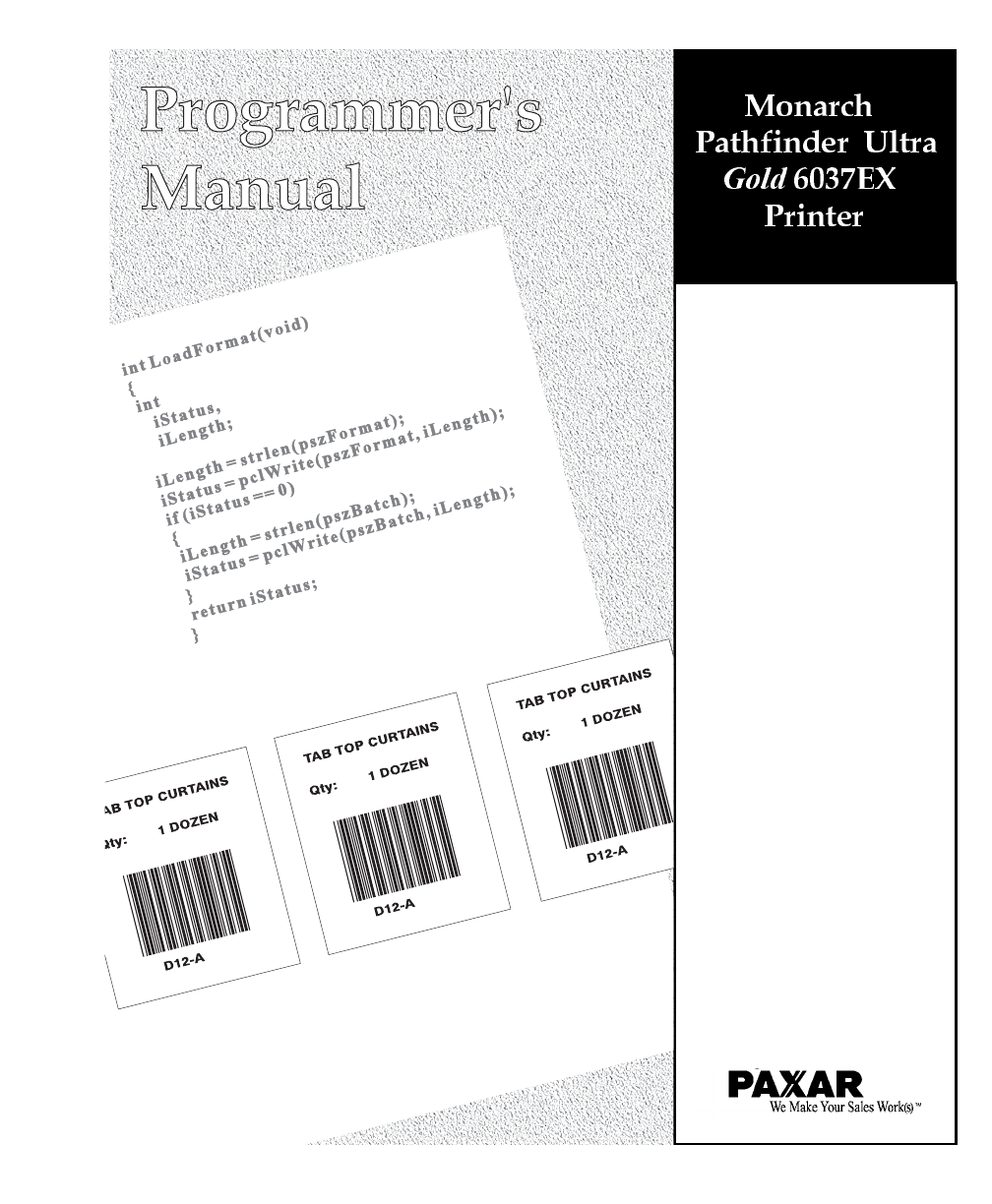
 (64 pages)
(64 pages)







Comments to this Manuals